2023
am
Efficiency Unleashed: The Power of Document Scanning Services Written by: Brandon Harris, Smooth Photo Scanning Services
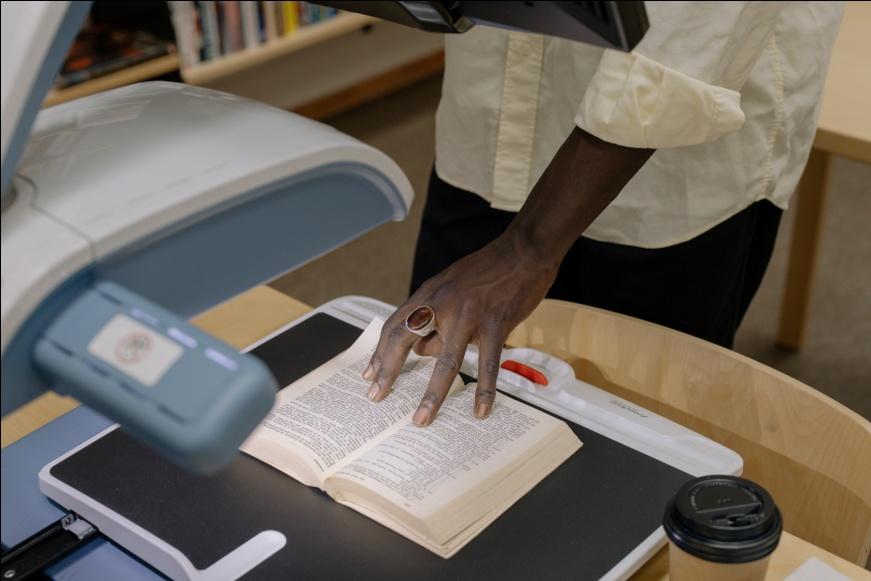
Efficient document management is the backbone of operational success for businesses. From streamlined workflows to easy accessibility, it is a catalyst for improved productivity and informed decision-making.
Scanning document services are vital in streamlining business operations and enhancing productivity. Professional document scanners possess the expertise and resources to efficiently convert physical copies of documents into digital formats, making them easily accessible, searchable, and shareable.
Efficient document management is essential for businesses of all sizes. By digitizing documents, companies can:
- Reduce clutter and free up office space
- Improve document security and compliance
- Enhance employee productivity and collaboration
- Accelerate decision-making and business growth
In this blog, let’s discover the benefits of document scanning services and how professional digitizing services can steer your business toward seamless digital document management.
Types of Professional Document Scanning Services
Document scanning services involve a team of skilled professionals dedicated to transforming traditional documentation into digital assets. Their expertise ensures a smooth transition, minimizing disruptions and maximizing efficiency.
Here are some services they offer:
Paper File Scanning
Paper file scanning involves converting stacks of paper documents into digital formats, making them easily accessible and searchable. The goal is to streamline document retrieval, enhance organization, and reduce the reliance on bulky physical storage.
Microfiche and Microfilm Scanning
Often holding invaluable historical documents, these microformats are digitized to ensure their longevity and accessibility. This meticulous process involves converting microfiche and microfilm into high-resolution digital files, allowing for easy retrieval and safeguarding against deterioration.
Book & Magazine Scanning
In the world of bound materials, efficiency meets preservation. Book and magazine scanning transforms physical publications into digital counterparts. This process maintains the integrity of the material while providing the convenience of digital access. It’s a solution that bridges the traditional and the modern, catering to the evolving needs of information management.
Large Format Scanning
Ideal for handling oversized documents, blueprints, and intricate designs, this service ensures precision in digitizing large-scale materials. Large-format scanning preserves the details of architectural plans or engineering drawings, making them easily manageable in a digital landscape.
Negative Scanning
Digitizing photographic negatives preserves them and converts them into positive digital images. This specialized service ensures the longevity and revitalization of visual memories, offering benefits for archival purposes, creative projects, and personal nostalgia.
The Importance of Scanning Document Services and Best Practices & Techniques
Professional document scanning services offer a variety of benefits, including:
Cutting-edge Equipment and Technology: Professional scanners use advanced technology to produce high-quality digital images of documents, regardless of size, format, or condition.
Secure Data Storage and Access: Professional document scanners offer secure storage solutions for digital documents, with access controls to protect sensitive information.
Cost-effectiveness and ROI: Professional document scanning services can be cost-effective, especially compared to the long-term costs of maintaining paper-based document management systems.
Space Optimization: Eliminate physical storage constraints by converting paper documents into digital files, freeing up valuable office space.
Easy Retrieval: Instantly access and retrieve digital documents, reducing the time spent searching through physical files.
Improved Collaboration: Facilitate seamless collaboration by sharing digital documents across teams, locations, and departments.
Disaster Recovery: Safeguard against data loss due to unforeseen events by maintaining digital backups of crucial documents.
Environmental Impact: Contribute to sustainability efforts by reducing paper usage and minimizing the carbon footprint associated with traditional document management practices.
Regulatory Compliance: Ensure compliance with data protection regulations by implementing secure and standardized document management processes.
Best Practices and Techniques For Digitizing Documents
Let’s take a look at some of the best practices and techniques for digitizing documents:
- Prepare your documents: Before scanning, remove staples, paper clips, and other binding materials. If necessary, flatten wrinkled or folded documents.
- Organize your Documents: Group similar documents together to streamline the scanning process.
- Choose the Right Scanning Settings: Select the appropriate scanning resolution and file format for your needs.
- Name your Files Carefully: Use descriptive filenames to locate and identify digital documents easily.
- Color Settings: Adjust color settings based on document type. Grayscale or black-and-white settings are suitable for most text documents, while color settings may be necessary for preserving details in images or diagrams.
- DPI (Dots Per Inch) Settings: Choose an appropriate DPI setting based on the type of documents being scanned. Higher DPI is ideal for preserving intricate details in images, while standard DPI suffices for text documents.
- Batch Scanning: Optimize efficiency by scanning similar documents in batches. This minimizes the need for frequent adjustments and streamlines the scanning process.
- Document Orientation: Ensure consistent document orientation during scanning to maintain uniformity. This helps in avoiding confusion and simplifies document retrieval.
- Quality Control Checks: Implement regular quality control checks to promptly identify and rectify scanning errors. This includes reviewing scanned images for clarity, completeness, and accuracy.
- Secure Storage: Establish secure storage protocols for digitized documents. Implement encryption and access controls to safeguard sensitive information, ensuring compliance with data protection regulations.
- Regular Backups: Routine backups of digitized documents should be scheduled to prevent data loss. This precautionary measure is essential for disaster recovery and continuity planning.
Selecting the Right Professional Digitizing Document Service Provider
When choosing a professional document scanning service provider, consider the following factors:
- Experience and expertise: Choose a provider with a proven track record of success in scanning and digitizing documents.
- Security: Select a provider that offers secure data storage and access solutions.
- Cost: Compare pricing from different providers to find the best value for your needs.
- Customer service: Choose a digitizing service provider with a reputation for excellent customer service.
Future Trends in Professional Document Scanning
As technology evolves, professional document scanning services will continue to become more efficient and advanced. The field of document scanning is already leveraging AI and machine learning to enhance business efficiency, accuracy, and speed of document scanning and indexing.
In the future, we can expect to see even more innovative document-scanning solutions that can fulfill the personalized needs of all businesses. For example, AI-powered document scanning services could be used to automatically extract key data from documents, such as customer names, addresses, and order details. This data could then be integrated with other business systems to automate workflows and improve efficiency.
The Wrap
Professional document scanning services offer a transformative solution for businesses of all sizes. By digitizing documents, companies can unleash efficiency, improve productivity, and gain a competitive edge.
Contact Smooth Photo Scanning today to learn how our professional document scanning services can help you unleash efficiency and improve productivity. Explore more services like slide scanning, video tape scanning, and audio tape scanning.


