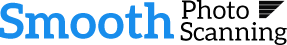Frequently Asked Questions
Step 1: Media Estimates
Do I have to count my photos or other media?
No need to count, a rough estimate is all we need. We will have the exact count after scanning is complete. You will only be charge for the exact amount of media processed at unit prices.
How do I know what resolution to select?
The resolution or Dots Per Inch (DPI) refers to the amount of detail that is captured during scanning. The higher resolution the image is scanned at, the larger size it can be printed at without becoming blurry. A Rough rule of thumb is; each time DPI is doubled, the image can be printed at twice the previous size. So if you’re planning on printing the image, we recommend having it scanned at a higher DPI in case you decided you want a larger print later.
How do I know about how many feet of 8mm or 16mm film I have?
Measure the diameter of the film roll, 3 inches is 50ft of film, 4” is 100ft, 5” 200ft, 6” is 300ft and 7” is 400ft. There is also a calculate option under “Movie Film” in the Media Estimate section that can be used to determine how many feet of film you have by the size of your film rolls.
What if I vastly over/under estimate the amount of media I have?
If we receive your order and the numbers appear to be much different than your estimate, we will contact you for instructions on how you’d like us to proceed. Otherwise, we will process all of the items you send in and you will only be billed for the exact number we digitize at the unit price.
Are quantity discounts included in my price estimate?
Yes, when you enter in your quantities the appropriate discount will be displayed and applied.
What if I don’t know what kind of tapes I have?
Most tapes will have their format listed somewhere on them; however, if this isn’t the case you can call us and describe the tape. Alternatively you could send it in and we will determine its type and let you know if it results in any changes to your estimate.
Is there a minimum order amount required?
Yes, our minimum order requirement is $50. If your order is under $50 there will be a minimum order fee to make up the difference. For 8mm, Super8 and 16mm film there is a 400 foot minimum.
Part 2: Customer Information
Do I have to create an account?
Yes, you must create an account to place an order so we have all your necessary information.
How do I change my contact information?
Once logged in, at the top of the page it should say “Hello ___” under that will be a tab that says “My Account”, click into it. You will then have the option to “Edit your account information”.
Can I see my order history?
Yes, under “My Account” there is an option to “view your order history”.
What is your privacy policy? Will someone watch my personal videos?
Our transfer technicians will periodically view videos as they transfer to ensure visual and audio quality. They will not watch the videos start to finish. All employees are also bonded under an NDA.
Can I check the status of my order?
Please call 973-510-0818 or email info@smoothphotoscanning.com to check the status of your order
Part 3: Output Options & Shipping
How do I know what output method to choose?
We recommend the digital file option, which is included in the price. This way you receive a download link that you can share with friends and family. You can also use the file to create your own DVDs later if you so choose. If you would like to view the transfer on a TV with a DVD player, then a DVD would be the best option for you.
What digital file type will I receive?
Our standard output for images is JPEG format, for videos our standard output is H.264 MP4 and audio is MP3. However, we can deliver your files in any type or format you prefer! Just be sure to let us know in the notes section on the Media Estimate page or call or email us.
Can I put more than 1 tape on a DVD or flash-drive?
Yes, we can store many files on a flash drive and several on a DVD. We offer a variety of flash drives and hard drives ranging from 8 GB to 1 TB. A DVD can store about 8.5 GB before compression and loss of quality occurs, this equates to roughly 4 hours of video footage.
How will my digital files be organized?
However you’d like! Feel free to separate your media into bundles, envelopes or bags with labels on them. We will create a folder for each bundle named by the label you provide. Transferred video and audio cassette files will be named by the label on each tape. This is included as part of our service.
Do I have to ship my items?
No, you can drop them off at our office in Lodi, NJ or one of our drop off locations in Rockland County. We also offer free pickup and delivery for orders over $400 in the NYC Tri-State Area.
Where do I get my shipping label?
Once you place your order, a button will appear that says “Print Shipping Label”; click that button and print the label from your browser. If you need to reprint the label, you can log into your account
Do you guarantee shipping against loss?
Unfortunately we cannot guarantee item that are lost or damaged from third party shipping carriers. That said, we have never had any issues shipping via UPS, FedEx or USPS and are confident of the safety in shipping your items. Please be sure to package your items the best you can and always get a tracking number.
How should I package my items?
In order to ensure your valuables don’t get damaged during shipping, always use sturdy, corrugated boxes. Flimsy garment or department store boxes should be avoided. Package your items tightly so they don’t slide around and potentially get damaged during shipping. Use bubble wrap, packing paper or newspaper to fill in the empty space.
Where do I drop off my package to ship to you?
Follow this link to find the UPS drop off nearest you: https://www.ups.com/dropoff?loc=en_US
There’s no UPS near me/I don’t like UPS. Can I ship using a carrier other than UPS?
Absolutely, you can ship your order to us by whatever means you prefer. When placing your order choose “Drop off” at our Headquarters in Lodi, NJ and shoot us an email or phone call to let us know to expect your package. Whichever method you choose, be sure to get a tracking number.
Do I get my originals back?
Of course! Once our digitization process is complete, your original items will be returned to you along with your digital files in the same condition in which they were received at our facility.
What if I don’t want my originals back?
That’s ok too! Just let us know that you don’t want them returned. We will hold on to your originals for 30 days after we deliver your digital files. This way you can check to make sure you’re comfortable with us disposing of them.
Part 4: Partial Payment
What does the partial payment cover?
50% of the estimated total. When the project is complete you will be sent a final accurate total for the remaining balance.
Why do I have to pay 50% upfront?
The deposit is for us to insure that a payment will be received. This way we don’t waste time and resources on orders that we won’t be paid for.
When will I be billed for the remainder?
Once the job is completed.
What if I vastly over/under estimate the amount of media I have?
If we receive your order and the numbers appear to be much different than your estimate, we will contact you for instructions on how you’d like us to proceed. Otherwise, we will process all of the items you send in and you will only be billed for the exact number we digitize at the unit price.
How long does it normally take?
Turnaround time depends on the size of your order and type of media you send in. Small orders can be completed in within a few days, larger orders can take weeks or longer. 8mm, Super8 and 16mm film typically takes a minimum of 2 weeks to process. Feel free to call or email us for a more accurate time estimate. If you need your order processed in a hurry, let us know and we’ll do our best to accommodate you.